Web Design & other Cool Stuff
I design websites that communicate your message & convert visitors into clients.
With hundreds of satisfied clients and counting, jimmycrow.com is the right choice for you and your business.
First and foremost, Your website MUST be responsive.
In 2018 the percentage of website visits from mobile devices to all websites worldwide grew to over 60%.
If your website is not responsive and mobile friendly you need to correct that today.
I build all my websites are engineered around Responsive Web Design with Mobile Devices in mind so your clients
will have the easiest possible time navigating your site and finding the info they need.
Google recognizes ‘time on page’ as a fundamental indicator of a site’s value for any given query.
Responsive web design makes your website much easier for visitors to read and navigate.
The result is an improved user experience and typically a greater time on site.
Google is going to favor websites that are optimized for people using mobile and smartphone devices.
Those websites are typically the ones that have incorporated a mobile responsive design.
I design for mobile with a simple and clear structure for user-friendly navigation
Your website will look great on mobile devices in both portrait and landscape
I constantly adapt to changing technology trends to ensure optimal quality, performance, and reliability
Google has confirmed that responsive websites are the preferred website design pattern of the world’s most popular search engine.
Amazing WordPress® Features Allow Me to
Build You the Ultimate Website
WordPress has blown up and become the most popular open source CMS platform around. Large Companies, universities, professional athletes, online stores, and non-profit organizations all use WordPress for their websites. With the right software installed, your WordPress website can be SEO friendly, Responsive and Fast! Your clients will find your site easier when searching, easy to use on any device and fast loading.
Infinite Possibilities
The combination of WordPress and jimmycrow.com provide you the flexibility you’ve been looking for. I create your unique design using the most powerful themes available. You tell me your ideas and I make all your dreams a reality.
Your only limitation is your imagination.
Ultra Responsive Design
All my sites are 100% responsive, all elements integrated into the site will look awesome on any mobile device. Having your site be responsive isn’t an option anymore, it’s a requirement.
Advanced Site Option
Whether you need an Online Chat Forum, Online Store, Personal Blog, Photo Portfolio Site, or anything else you can think of I will create a beautiful, functioning site you can be proud of.
WooCommerce®
I build my online shops using WooCommerce®. It’s the most popular commerce plug-in on the WordPress platform. It offers incredible functionality and the ability to add many other features as your business grows.
Logo Design
Your logo is the most important part of your brand so it has to be awesome. I’ll work with you to come up with a design that best expresses who you are and the image you want to project.
Organic SEO
I can’t promise miracles, but I’ve brought business to myself and some of my clients because of my SEO efforts. I’ve helped clients get to the first page of Google, Yahoo, and Bing for competitive keywords.
Need to reach a larger audience? I can help you translate your site into as many languages as you need. Using WPML software you will be able to navigate both the front side and back side of your site in any language.
Beautiful Blog Pages
What good is a blog if no one reads it? No matter how good your information may be people won’t engage if it’s hard to read. I can create a beautiful blog template for you that will be easy to read and look professional & interesting.
Beautiful Portfolios
Multiple layout styles, unlimited portfolio pages, custom categories per page, superb rollover effects, full or half-width detail page, custom featured image size, full-width sliders and many more.
Getting Started
Four step process to help you begin on your new website
1.) The essentials to help you get started.
- Your Logo (PDF, EPS or high res JPEG if possible)
- Hosting Login (hosting account and/or Cpanel login)
- Current Website Login (if currently a WordPress site)
- Images or any new pictures you’d like to use for the new site
- Your Brand style guide, colors or any special graphics being used
These items can be uploaded to your secure dropbox folder
.2) Dropbox®
Dropbox is a great online image/file sharing platform. This isn’t necessary for every project, but if you have more than 15-20 images for your website or if they’re too big to send through email or post on basecamp, we can use Dropbox. We can also use this to share important logins and credentials instead of sending through email. I will set up a folder for the project and will share the folder with you via email. You can upload all images and files there.
.3) The Design Process
Designing a website, no matter how big or small is an extensive process that can be overwhelming. To make things simple I’ve outlined my process into 3 easy steps:
STEP 1 – LAYOUT AND DESIGN
A large and time-consuming part of website design is in the layout, structure, and design of the site. I’ll create the framework of the website and will send the homepage and a sub-page (or more upon request) for approval.
STEP 2 – DEVELOPMENT
Once the site layout and design is approved, I’ll move forward with the designing of all pages, functionality and responsive code, making sure your site looks great and functions nicely across all devices and web browsers.
STEP 3 – REVISIONS AND EDITS
Once the site is ready for final review, you’ll be able to review each page and we can make detailed edits until the site is revised completely.
.4) Wrapping things up and going LIVE.
Once the site is ready to go live, all unnecessary plugins, pages, images and backend files will be removed. The new site will be backed up and saved locally, should it ever need to be restored. Once live, please allow 24-48 hours for propagation to occur. Some computers will need to be refreshed in order to see the new site, though most computers will see the new site immediately depending on the wifi connection.
Your website logins and all credentials will be sent to you via email or dropbox ensuring the security of your passwords. Though your logins and passwords will be saved locally, PLEASE SAVE ALL LOGINS FOR YOUR RECORDS AS WELL.
Upon completion, you’ll receive an email regarding your first year of FREE maintenance on the site and information on my MAINTENANCE PLAN OPTIONS which I highly recommend for all my clients after the first year.
That all sound easy, right?
Let’s get started then!
- Click the Website Questionnaire button below and let me know what kind of website you need.
- Read My BLOG post about how to purchase you Managed WordPress Hosting® and SSL Certificate HERE
- Click the WEBSITE PRODUCTS button to purchase Hosting, Email, Domains, etc at jimmycrowhosting.com
Website Questionnaire
Tell me everything.
Please fill out all fields below that apply to you with as much info as possible.
If you have no answer for some of the questions it’s fine. We will worry about that later.
Website Questionnaire/jimmycrow.info
If you have any problems with this form please email me HERE and let me know
After your website is done
it’s time to build a great online presence.
1.) Spread the word!
When your website goes live, the most important thing to do initially is drive traffic to it. This will help Google index it faster and start improving your SEO rankings immediately.
Here are some ways to help get the word out:
- Email Newsletter – if you have a newsletter or email list, be sure to let them know that the new site has launched and even more importantly, how it can help their business or add value to them. MailChimp is what I use and highly recommend.
- Social Media – use your network of Facebook friends, family or co-workers to get the word out. You’d be surprised how far one post can go when it’s shared and liked. Also, if you’re active on Linked In, Instagram or other socials, share away!!
- Word of Mouth – word of mouth is still the most powerful referral. If you’re as excited as we are when your site launches, tell those around you! Get their opinion and see what they think about your new online presence. That’s valuable feedback that may come in handy when considering changes and additions to the site moving forward.
.2) Ask for reveiws
Online reviews are more important than ever. Particularly for businesses being googled and found online, a user will look at reviews almost immediately. There are many different ways and platforms on ways to get reviews, but here are some we recommend:
- Google Review – this is highly recommended as google reviews are generally what will pop up when somebody finds your site with an internet search. You can either have your customers google your business, then leave a review OR you can use this site to generate a direct link: supple.com.au/tools/google-review-link-generator. It’s super handy ?
- Facebook Reviews – FB reviews are also great and are now a more reputable spot for customer reviews. Don’t be afraid to ask for your customers to leave a review on your Facebook page and have them share it. Or get their permission for you to share it.
- Testimonials for Website – after your website is live, we recommend gathering as many testimonials as possible to post on the website. Even if you don’t currently have any on the site, if you can gather 5-10 good, personalized reviews (usually gathered via email or off of google or Facebook) we can eventually set up a testimonials page. Users will often look for reviews ON the site as well as on other outlets before making a purchase, calling or emailing. I recommend putting the best one’s on the site. I can install a plugin that makes it possible for your clients to leave reviews directly on the site, just let me know if you are interested ?.
.3) Keep things FRESH and Updated!
After your website has been live for awhile, we recommend doing some things to keep it fresh. Particularly if you have a site with repeat or recurring visitors. Here are some suggestions:
- Change Out Images – we recommend changing out or updating images 1-3 times a year. If your website has a main image right when you open the front page, it’s important to keep that fresh and new. For the user, it looks like you’re taking the time to update your site and therefore making it more valuable for them.
- Colors/Layout – if your site has been sitting for more than a year or so, it’s strongly recommended that you do something to spice it up. Whether it’s making some cosmetic changes to the action colors or menu bar, or even just adjusting or adding some new graphics/images. Keeping your site fresh is a GREAT way to keep people coming back.
- Keep Your Information Updated – if information, staff, hours or services change for your business, be sure to change the website too! There’s nothing worse than having wrong information on a website. Or have a staff member’s picture on the page who doesn’t work there anymore. Keep your website updated and streamlined to your business.
.4) Always be adding NEW content.
A website is viewed by Google as being “alive” or “dead.” An “alive” site is driving traffic, getting new and existing users, being updated, posting new blogs and content. If your site is “dead” – e.i. not being managed, updated or taken care of – it can impact your SEO ranking dramatically. Here are some options on how to build your website content:
- Blog – blogging sounds a bit overrated and useless to a lot of people and I can understand that, but the facts are the facts – websites with blogs generally drive 30-40% more traffic to their sites than their competitors. Google will often pick up blog posts before picking up major website pages. If you can contribute good, lasting content that is well thought out and valuable to your customers, you will drive more traffic. Don’t be afraid to use social media and use your network to get the word out. It’s worth having someone maintain a solid website blog to drive your traffic and grow your online presence.
- New Pages – it’s generally good practice to not only update your images and graphics, but also your content! If you have more services to add to your site, do it! Google LOVES seeing that a site is being built on to. You can also repeat the steps above by reposting your site to your social media outlets and saying that you have updated images, content, new blog post, etc.
- Updated Content – if things in your industry change or your services change, be sure to update your site accordingly. Even adjusting content by a few words can show Google that your site is being worked on and is again…” alive”.
.5) Protect your Website.
Over 50% of all web traffic is currently spammers, bots, malware, and hackers. If you haven’t already joined me in protecting your website, I highly, highly recommend it. The fact is that sites are getting hacked left and right these days. And most of the time, for no reason more than a hacker a thousand miles away just happens to find a way in or a web spider that got through a hosting companies firewall, etc. If your site isn’t protected and secured, it’s only a matter of time before there’s a breach. My MAINTENANCE PLAN lets you (and me) sleep better at night knowing that your site is protected in the following ways:
Search Engine Optimization
What is SEO?
SEO stands for “search engine optimization.” It is the process of getting traffic from the “free,” “organic,” “editorial” or “natural” search results on search engines.
All major search engines such as Google, Bing, and Yahoo have primary search results, where web pages and other content such as videos or local listings are shown and ranked based on what the search engine considers most relevant to users. Payment isn’t involved, as it is with paid search ads.
SEO Guides & Books
Another excellent guide is Google’s “Search Engine Optimization Starter Guide.” This is a free PDF download that covers basic tips that Google provides to its own employees on how to get listed. You’ll find it here. Also well worth checking out is Moz’s “Beginner’s Guide To SEO,” which you’ll find here, and the SEO Success Pyramid from Small Business Search Marketing.
Periodic Table of SEO
There are two major classes of factors:
On-the-page SEO: These are factors largely within the control of publishers.
Off-the-page SEO: These are factors influenced by others or not directly tied to a publisher’s site.
Within these two classes are seven categories of factors, which are:
On-the-page SEO: These are factors largely within the control of publishers.
Off-the-page SEO: These are factors influenced by others or not directly tied to a publisher’s site.
Within these two classes are seven categories of factors, which are:
Content — Factors relating to the content and quality of your material •
Architecture — Factors about your overall site functionality •
HTML — Factors specific to web pages •
Trust — Factors related to how trustworthy and authoritative a site seems to be •
Links — Factors related to how links impact rankings •
Personal — Factors about how personalization influences rankings •
Social — Factors on how social sharing impacts rankings •
Overall, there are 35 individual factors, which range from making use of descriptive HTML title tags to whether a site has success with visitor engagement. Here’s a close-up of the table, focusing on just the factors:
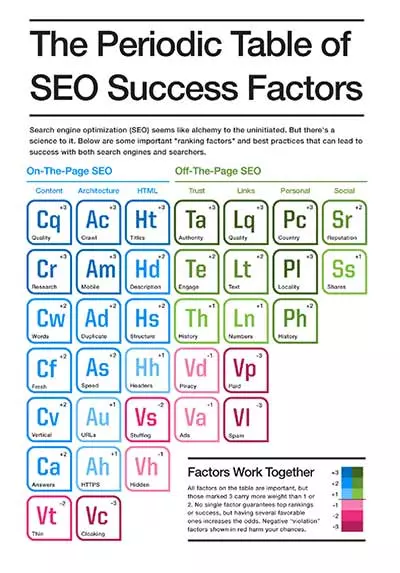
Your first year of maintenance after your site build is FREE
… but then what?.
Sucure your site and keep it updated with my Annual Maintenance Plans
and safe with my SUCURI Agency program
Here is what’s included in my Maintenance Plans
UPDATES
Keeping your site updated, maintained, cleaned and running smooth and quick.
- WordPress & theme monitored & updated
- Site cleared and optimized monthly
- Plugins monitored and updated
FIREWALL
Your site is scanned daily. The firewall is a security net stopping hackers, bad bots and spam.
- Website firewall protection
- Continuous Malware & Hack Scanning
- Hacking & spam updates
- CDN Performance
- Brand Reputation & Blacklist Monitoring
BACKUPS
Your site is backed up to multiple locations and can be restored at any time in a jiffy.
- Weekly or Monthly website backups
- On-site & off-site backup locations
- Weekly points for quick restores
REPORTS
Monthly page views and site traffic reports on Google Analytics.
- Monthly google analytics report of page views, site stats, etc
- Walk-thru on viewing and understanding your stats
Maintenance Plan Pricing
Check out the plans I offer below to find the Maintenance Plan that fits your needs and your budget.
STANDARD
THE BASIC PLAN
200/YEAR *
- THEME & CORE WP UPDATES
- ALL PLUGIN UPDATES
- PLUGIN FIREWALL SECURITY
- MONTHLY
BACK UPS - SITE MONITOR TO TRACK YOUR SITE
- MINOR EDITS
- E-MAIL SETUP & MIGRATION
- SUPPORT (EMAIL & CHAT)
* STANDARD PLAN IS FOR WEBSITES BUILT
BY JIMMY CROW ONLY, NO EXCEPTIONS
BUSINESS
THE BEST DEAL
525/YEAR
- STANDARD PLAN OPTIONS PLUS…
- ALL SITE UPDATES (WP, THEME, PLUGINS)
- WEEKLY
BACK UPS - PAGE & POST EDITS
- E-MAIL SETUP & MIGRATION
- SSL CERTIFICATE INSTALLS
- SET UP A GOOGLE
WEBTOOLS ACCOUNT - SET UP A BING!
WEBTOOLS ACCOUNT - SET UP A GOOGLE ANALYTICS ACCOUNT
- OPTIMIZE YOUR PAGES & POST FOR SEO
- PRIORITY SUPPORT (EMAIL, CHAT, PHONE BY APPT.)
PRO
E-COMMERCE SOLUTION
125/MONTH
- BUSINESS PLAN OPTIONS PLUS…
- UNLIMITED NEW PAGE, POST, PORTFOLIOS, GALLERIES OR
- PRODUCTS
- E-COMMERCE PRODUCT SETUP
- MAJOR EDITS (CHANGE THEME, E-COMMERCE, ETC.)
- SET UP ONLINE DIRECTORY LISTINGS (YELP, KUDZU, HOTFROG, SUPERPAGES, ETC.)
- VIP SUPPORT (CONTACT ANYTIME)
Place your site behind my Firewall
at sucuri.net
This is the BEST way to stop hackers and keep your site and all it’s info, SAFE!.
STANDARD
THE BASIC PLAN
200/YEAR
- Malware Removal & Hack Repair
- Continuous Malware & Hack Scanning
- Brand Reputation & Blacklist Monitoring
- Stop Hacks (Virtual Patching / Hardening)
- Advanced DDoS Mitigation
- CDN Performance
- SSL Certificate Support
- Firewall – SSL & PCI Compliant
- Customer Support
Frequently Asked Questions
After meeting with lots of prospective clients, I started noticing some common questions, so I decided to add a Frequently Asked Questions section to the website. If you have a question that isn’t listed and answered on here, please feel free to EMAIL ME.
I’ll respond to your FAQ, ASAP.
What do I need to start building my website?
You need three things:
A Domain Name – A domain name is what your visitors will type in the address bar to find you (for example: www.jimmycrow.com is my domain name). A .com domain name is the most commonly used extension. There are many other extensions (.net, .org, .gov, .edu, .tv, etc). You can do a quick search for a and purchase a domain name at jimmycrowhosting.com.
A Web Hosting Company – A web hosting company is like your space that you lease for your business except it’s on the web. This is where all of your website files go. If you don’t know who to use for web hosting, I have a company and you can get started there today.
A Professional Web Designer – Last but not least. If you made it this far then hopefully I’m your man for the job.
Do you design and develop websites for businesses only located in Texas?
Is there a limit to the number of pages I can have on my web site?
How much does a website normally cost?
How fast can you build my web site?
How much do you charge for maintenance plans?
Ask me for an exact quote when we begin work on your site. Once I see what it is going to take to build your site the way you want it I can give you a more accurate quote for monthly/yearly maintenance. To see what all is included in a maintenance plan please click here.
What is Responsive Design vs. a Mobile Website?
I only develop RESPONSIVE sites since Mobile only Websites are an outdated technology. Responsive design is included in your quote for ALL my websites.
Can I Integrate My Social Media Accounts with My Website?
Social Media integration is included with your website package. This allows you to easily and conveniently share your content across multiple channels.
If you care about your rankings on the major search engines then you NEED to have them all your social media linked to your site.
What If I Am Not Happy With My Design?
My website packages offer revisions to ensure the design reflect what YOU are looking for. I have a system built around working with you to deliver the results you expect. I utilize proven strategies that deliver positive outcomes and I am never satisfied until you are.
Do I have to stay with you to keep my website?
Once I design your website, you own it. I can give you a disk or send you the files through dropbox.com with your website files and database (for WordPress sites) to take to another web designer. If you have purchased a hosting plan from jimmycrowhosting.com you will always have access to your site, all its files and databases.
Can I see how many visitors I've had on my website?
If you use jimmycrowhosting.com for hosting, you are provided with website visitor stats. Once you log into the admin panel of your WordPress site you will see all your analytics on the admin dashboard. I like using Google Analytics as well and when you pay for an optional SEO plan I can set that up for you as well. Google Analytics gives really detailed visitor stats like city, state, what keywords they typed, what search engine they used, etc. Google Analytics even let you compare months.
Do I get an email account with my website?
If you need an email account to go with your site you will need to purchase one HERE
If you use jimmycrowhosting.com as your hosting company you will be able to purchase an email addresse under your own domain name. If you need more email addresses they can be purchased for a small yearly fee.
Can you update my current website?
Yes, I can.
I just need to have the FTP login information, and if you have a WordPress site, I’ll need the admin login and passwords as well.
If you design my website, will I find my website on the search engines?
Your website will eventually be indexed by search engines. I do a little bit optimizing with your title tags. If you want me to do search engine optimization work on your site, I’ll set up local directory listings, build links, add relevant keywords, and more.
Can you get my website on the 1st page?
Logo and Graphic Design
Your logo is often the first thing people see.
It speaks volumes about you, and about your business. Let me help you through every step of the identity-creating process. Together, we’ll be sure your logo sends the exact message you want it to.
A great logo is just a start. I can also create your custom website, print business cards, stationery, order forms, uniforms, promotional items, and just about anything else you’ll need to get noticed, and more importantly, be remembered.
Ready to stand out from your competition? I’m ready to help! Email and let’s get started today.
To get a custom quote on your new logo design send me an EMAIL
I’ll get back to you ASAP.
About Jimmy
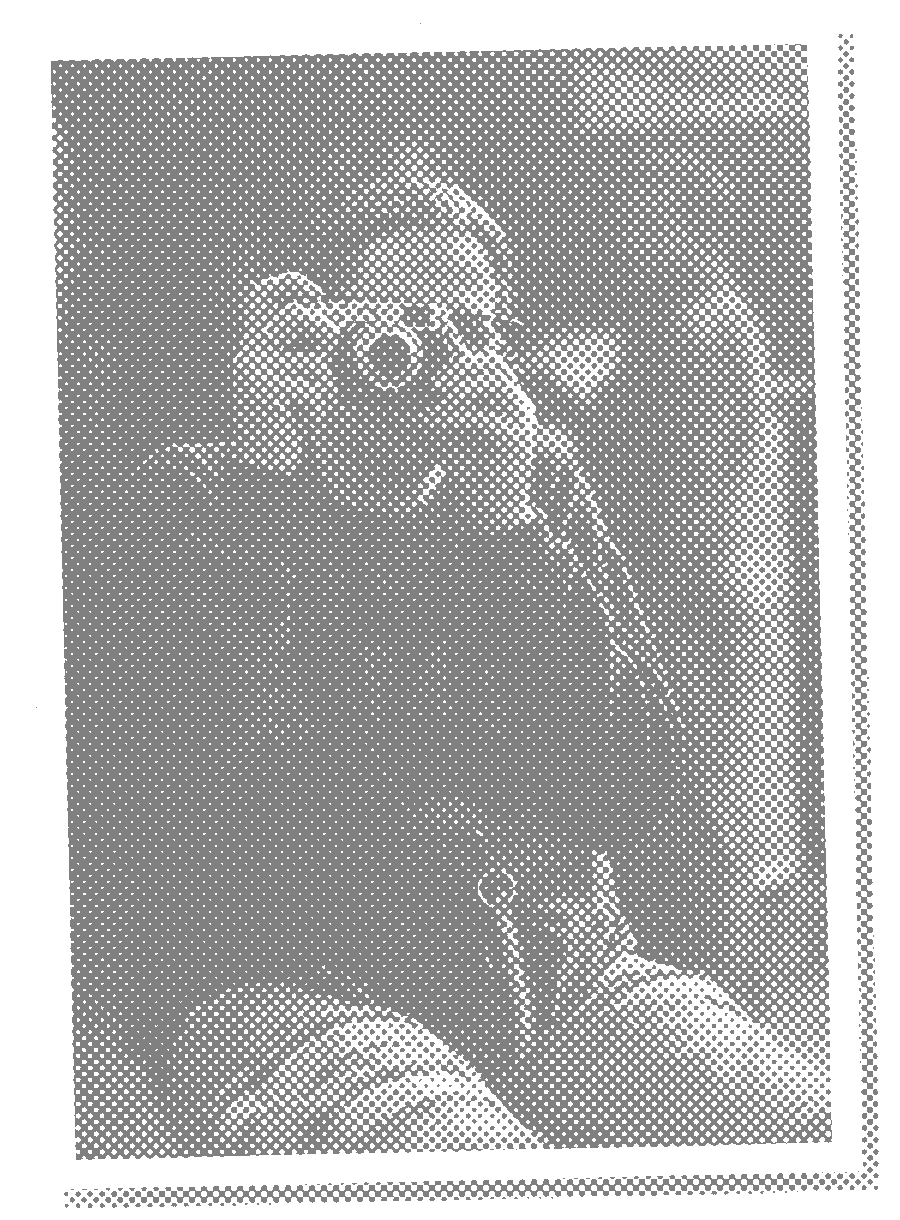
Hello, my name is Jimmy Crow and I’ve been a graphic designer & screen printer for more than 30 years. I have a unique understanding of what it takes to create custom art that not only makes you stand out from your competition but also looks professional and consistent in everything you do to promote your business.
It’s my goal to help you come up with a plan, and execute a well-branded theme for your logo, business collateral, website and anything else you put your name on. From business cards and jump drives to banners, billboards and more, I can design and produce whatever you need.
I build websites on the WordPress platform. When I finish, you will have a complete site you can operate yourself or have me operate it for you at a nominal fee. You will be able to edit and control the look and feel of your site, update it easily, blog, operate a commerce site and create beautiful portfolio pages for your photos, merchandise or anything else.
I’ll work with you every step of the way to create the best representation of your business that makes you happy, and gets you NOTICED!
